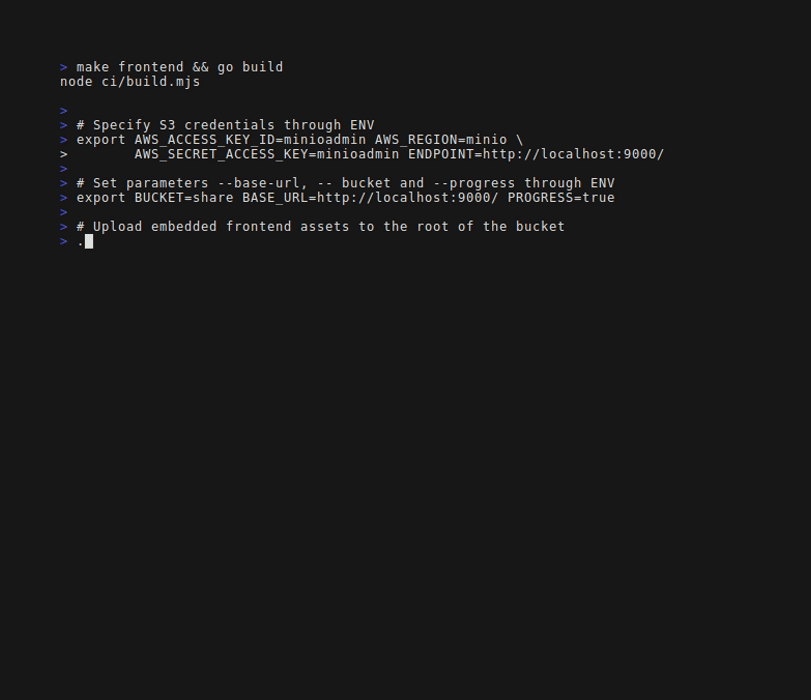mirror of
https://github.com/Luzifer/share.git
synced 2025-01-05 02:06:03 +00:00
2 KiB
2 KiB
Luzifer / share
share is a small replacement I wrote for sharing my files through external services like CloudApp using Amazon S3. Files are uploaded using this utility into S3 and previewed (if supported) using the included frontend.
Browser Support
The frontend can be used in all modern browsers. Internet Explorer is not supported.
Setup / usage
- Create a S3 bucket and CloudFront distribution
(See docs/cloudformation.yml for an example stack) - Run bootstrap to initialize frontend files:
./share --bucket=<bucket from step 1> --bootstrap - Upload files to your sharing bucket:
./share --bucket=<bucket from step 1> --base-url='https://your.site.com/#' <yourfile> - Share the URL you received from last step
After you've updated the binary you need to run the --bootstrap command once more to have the latest interface changes uploaded to your bucket.
Templating in file-template
You can specify where in the bucket the file should be stored and how it should be named by passing the --file-template parameter. It takes a Go template with these placeholders:
{{ .Ext }}- The extension of the file (including the leading dot, i.e..txt){{ .FileName }}- The original filename without changes (i.e.my video.mp4){{ .Hash }}- The SHA256 hash of the file content{{ .SafeFileName }}- URL-safe version of the filename (i.e.my-video.mp4){{ .UUID }}- Random UUIDv4 to be used within the URL to make it hard to guess
Examples:
--file-template="file/{{ printf \"%.8s\" .Hash}}/{{ .SafeFileName }}"--file-template="file/{{ printf \"%.8s\" .Hash}}/{{ .UUID }}{{ .Ext }}"